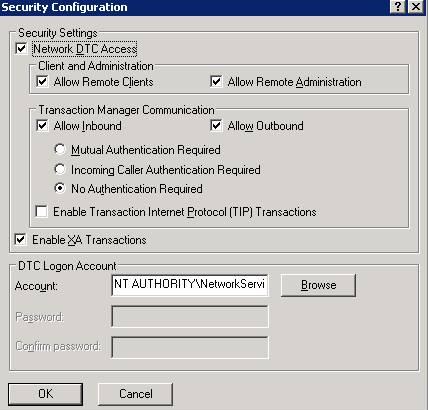Thursday, December 17, 2009
DBCC TRACEON / DBCC TRACEOFF/ DBCC TRACESTATUS
DBCC TRACEON - Enable trace flags.
DBCC TRACEOFF - Disable trace flags.
DBCC TRACESTATUS - Display the status of trace flags.
--> Turn flag on for only the session level
DBCC TRACEON (1222)
DBCC TRACEON (1205,1222)
GO
--> Turn flag on globally at server for all the sessions
DBCC TRACEON (1222, -1)
GO
-- >Turn flag off
DBCC TRACEOFF (1222);
GO
--> Show flag status
DBCC TRACESTATUS (1205,1222)
DBCC TRACESTATUS (-1)
Login failed for user 'sa' because the account is currently locked out. The system administrator can unlock it.
Login failed for user 'sa' because the account is currently locked out. The system administrator can unlock it.
Root Cause
SQL Account only locked out, if it is enfoced to use password policies.
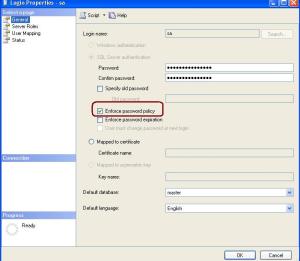
Resolution
You can unlock it by exeuction below command.
ALTER LOGIN sa WITH PASSWORD = 'password' UNLOCK
OR
You can do it GUI as well by unchecked locked checkbox
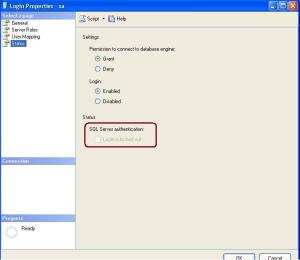
Wednesday, December 16, 2009
Saturday, December 12, 2009
Index Rebuild vs Index Reorganize. Diffrence beweent Index Rebuild and Index Reorganize
| Index Rebuild | Index Reorganize |
| It is offline operation | It is online operation |
| Option is available in all SQL Server 2005 edition | Option is available in SQL Server 2005 Enterprise and Developer edition only |
| Index rebuilds works by re-creating the index internally again and when that has been achieved, it drops the existing index. | Index reorganize is the process of physically re-organizing the leaf nodes of the index |
| Index rebuild need more log space so it is advisable to change the database recovery model Simple or Bulk-logged | Reorganize swaps one page with another and thus does not require free space for this operation like rebuild does. Infect, reorganize can free up some pages as it does the reorganize in two phases – compaction and defrag. A reorganize can remove almost all of the logical fragmentation but it cannot necessarily fix extent fragmentation in which the previous and the next extents are physically contiguous. |
| During the index rebuild process, It will also re-compute index statistics | Reorganize on the other hand does not update the statistics |
| Can be done on any data type column because it is offline operation. | Another point to note is that an index (clustered or non-clustered) cannot be built online if it contains LOB data (text, ntext, varchar(max), nvarchar(max), varbinary(max), image and xml data type columns). |
| If you want to rebuild an index with multiple partitions in an online environment, you need to rebuild the entire index which means rebuilding all the partitions. | Regarding partitions of an index, if an index has multiple partitions, then you cannot rebuild a single partition online. You can reorganize a single index partition online |
USE AdventureWorks;GOALTER INDEX ALL ON Production.Product REBUILDGO | USE AdventureWorks;GOALTER INDEX ALL ON Production.Product REORGANIZE |
| Index should be rebuild when index fragmentation is great than 40%. | Index should be reorganized when index fragmentation is between 10% to 40% |
| ONLINE option will not keep index available during the rebuilding. | ONLINE option will keep index available during the rebuilding. |
How to check SQL Services status from management studio?
xp_servicecontrol querystate, MSSQLAgent
xp_servicecontrol querystate, MSSQLServer
xp_servicecontrol querystate, msdtc
Saturday, November 28, 2009
Join me on SQLPass.Org
You can join me on SQLPass

http://www.sqlpass.org/Community/PASSPort.aspx?ProfileID=42686
Thursday, November 26, 2009
Service Principle Name
What is SPN? A service principal name (SPN) is the name by which a client uniquely identifies an instance of a service. The Kerberos authentication service can use an SPN to authenticate a service. When a client wants to connect to a service, it locates an instance of the service, composes an SPN for that instance, connects to the service, and presents the SPN for the service to authenticate.
How the SPN works or what is the internal process of SQL Server to register SPN?When SQL Server service is started, it first checks if SPN exists and if no SPN found calls API to create new SPN. At the shutdown service sends request to delete the SPN.
What if SQL Server is running under local administrator account? Can it register SPN?No, it cannot. The account must have domain administrator rights to register the SPN
Can we register SPN for other services as well? Yes, you can register the SPN for the other services as well. (i.e Analysis Service)
How can I see the SPN for my different SQL Boxes? First you need to download the SPN tool from below URL http://www.microsoft.com/downloads/details.aspx?FamilyId=6EC50B78-8BE1-4E81-B3BE-4E7AC4F0912D&displaylang=en
How to use this utility, what are the commands available for it?Please find the SPN Syntax as below.
Syntax setspn [switches data] computername
Note: Computer Name can be the name or domain\name
Switches:
-R = reset HOST ServicePrincipalName
Usage: setspn -R computername
-A = add arbitrary SPN
Usage: setspn -A SPN computername
-D = delete arbitrary SPN
Usage: setspn -D SPN computername
-L = list registered SPNs
Usage: setspn [-L] computername
Examples:
setspn -R daserver1
It will register SPN “HOST/daserver1 and “HOST/{DNS of daserver1}”
setspn -A http/daserver daserver1
It will register SPN “http/daserver” for computer “daserver1”
setspn -D http/daserver daserver1
It will delete SPN “http/daserver” for computer “daserver1”
How should I use this utility SQL Server Services?You can use below commands to register different services
To Register SQL Server Database Service
SetSPN –A MSSQLSvc/serverHostName.Fully_Qualified_domainName:[TCP Port Number] [Account Name]
Note: You can use the same command Named Instance as well
To Register Analysis Service
Setspn.exe -A MSOLAPSvc.3/serverHostName.Fully_Qualified_domainName OLAP_Service_Startup_Account
How to check whether SQL Server Services are registered or not?
You can use below command.
SetSPN –L [AccountName]
What happens if SQL Server Service fails to create SPN during startup?
If the SQL Server Service is failed to create and register SPN, it will log the error in the error log during startup. Moreover you will get the below type of issues from client side
You will get the connectivity issues from client side as below
| Error: 18456, Severity: 14, State: 11. |
| Login failed for user 'NT AUTHORITY\ANONYMOUS LOGON'. |
How to check after SPN registration SQL Server Kerberos authentication?
Check the auth_scheme column by executing below query
select auth_scheme from sys.dm_exec_connections where session_id=@@spid;
What are the best practices for SPN in cluster environment? In cluster server configure both nodes to use same network DC
Tuesday, November 24, 2009
Script to Verify the litespeed backup file
exec master.dbo.xp_restore_verifyonly
@filename = N'\\backups\full\mydbbackup.full.BAK',
@filenumber = 1,
@logging = 0
Script to list out important properties of database
select
sysDB.database_id,
sysDB.Name as 'Database Name',
syslogin.Name as 'DB Owner',
sysDB.state_desc,
sysDB.recovery_model_desc,
sysDB.collation_name,
sysDB.user_access_desc,
sysDB.compatibility_level,
sysDB.is_read_only,
sysDB.is_auto_close_on,
sysDB.is_auto_shrink_on,
sysDB.is_auto_create_stats_on,
sysDB.is_auto_update_stats_on,
sysDB.is_fulltext_enabled,
sysDB.is_trustworthy_on
from sys.databases sysDB
INNER JOIN sys.syslogins syslogin ON sysDB.owner_sid = syslogin.sid
Script to change the database compatibility level
ALTER DATABASE DatabaseName
SET SINGLE_USER
GO
EXEC sp_dbcmptlevel DatabaseName, 90;
GO
ALTER DATABASE DatabaseName
SET MULTI_USER
GO
| SQL Server Version | Compatibility Level |
| SQL Server 6.5 | 65 |
| SQL Server 7.0 | 70 |
| SQL Server 2000 | 80 |
| SQL Server 2005 | 90 |
| SQL Server 2008 | 100 |
Monday, November 16, 2009
Login failed for user XYZ The user is not associated with a trusted SQL Server connection.
Resolution: Login is failed due the the authentication mode is Windows Authentication and it is not allowing SQL Server authentication for SQL Login.
Change the Authentication Mode of the SQL server from Windows Authentication Mode (Windows Authentication) to Mixed Mode (Windows Authentication and SQL Server Authentication)
Right Click on Server and Select the Server Properties from pop up.
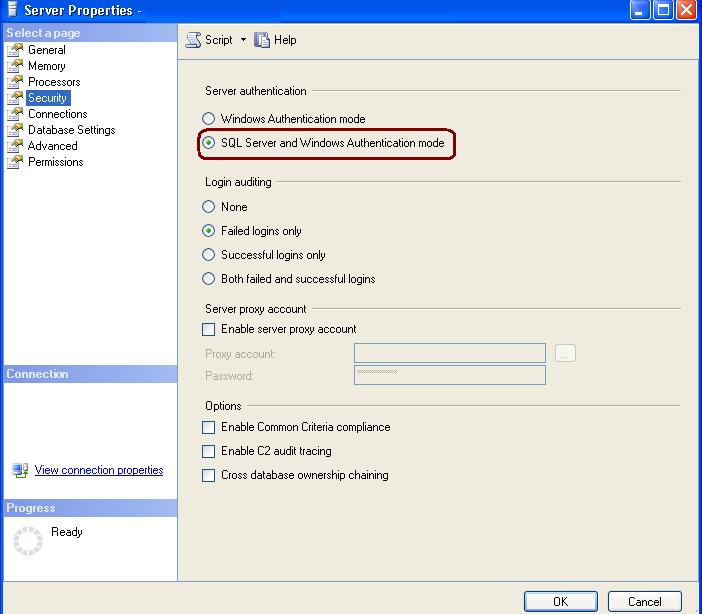
Unable to install Windows Installer MSP file
Description: I got the above error while installing Service Pack3 on SQL Server 2005 box.
Product : Database Services (INST2)
Product Version (Previous) : 3257
Product Version (Final) :
Status : Failure
Log File : C:\Program Files\Microsoft SQL Server\90\Setup Bootstrap\LOG\Hotfix\SQL9_Hotfix_KB955706_sqlrun_sql.msp.log
Error Number : 11032
Error Description : Unable to install Windows Installer MSP file
Resolution:
Step 1: Check the setup log file from C:\Program Files\Microsoft SQL Server\90\Setup Bootstrap\LOG\Hotfix\SQL9_Hotfix_KB955706_sqlrun_sql.msp.log
Step 2: Search for “return value 3” and scan next +/- 10 lines for error details
Step 3: During scan I found the below error details “Fail create file C:\Program Files\Microsoft SQL Server\MSSQL.1\MSSQL\FTData folder” I have created the required folder at desired location and has resolve the issue.
There are other causes as well for the failure to resolved it you can follow the below steps
- Copy the service pack from network location to installation location or on SQL Server box
- Check for the registry parameters
Check below KB documents to resolve error
http://support.microsoft.com/kb/926622.
Tuesday, November 10, 2009
Msg 7391, Level 16, State 2, Line 23 - Error while running Linked Server
OLE DB provider "SQLNCLI" for linked server "MYView" returned message "The transaction manager has disabled its support for remote/network transactions.".
Msg 7391, Level 16, State 2, Line 23
The operation could not be performed because OLE DB provider "SQLNCLI" for linked server "MYView" was unable to begin a distributed transaction.
Resolution:
1. Check whether DTC is blocked by firewall, if it is blocked by firewall release it.
2. Check or configure DTC to allow network connection as below.
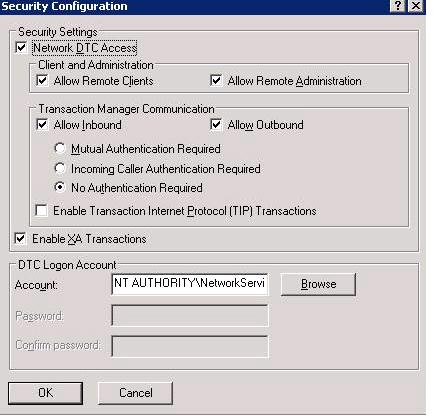
Go to Control Panel ->Administrative Tools -> Component Services -> Expand the Computer Node -> Right click on My Computer) -> Click on Properties -> MS DTC Tab -> Security Configuration
Friday, November 6, 2009
Script - Generate DBCC ShrinkFile for each datbase files
Query
select 'use ' + db_name(dbid) + char(13) + 'dbcc shrinkfile (' + quotename(sf.name,'''') + ' ,truncateonly)' from sysaltfiles sf
inner join sys.databases sd on sf.dbid = sd.database_id
where state_desc = 'online'
Tuesday, November 3, 2009
Login failed for user '(null)'. Reason: Not associated with a trusted SQL Server connection.
Error clearly state that login is not associated with the trusted connection.
What is trusted connection and what is the advantage of it? Integrated authentication allows for SQL Server to leverage Windows NT authentication to validate SQL Server logon accounts. This allows the user to bypass the standard SQL Server logon process. With this approach, a network user can access a SQL Server database without supplying a separate logon identification or password because SQL Server obtains the user and password information from the Windows NT network security process.
Advantage of this process is that we don’t have to store credential with the connection string.
However sometimes you will see the error above error.
Resolution
- Change the authentication mode to mixed mode from SSMS or Enterprise Manager
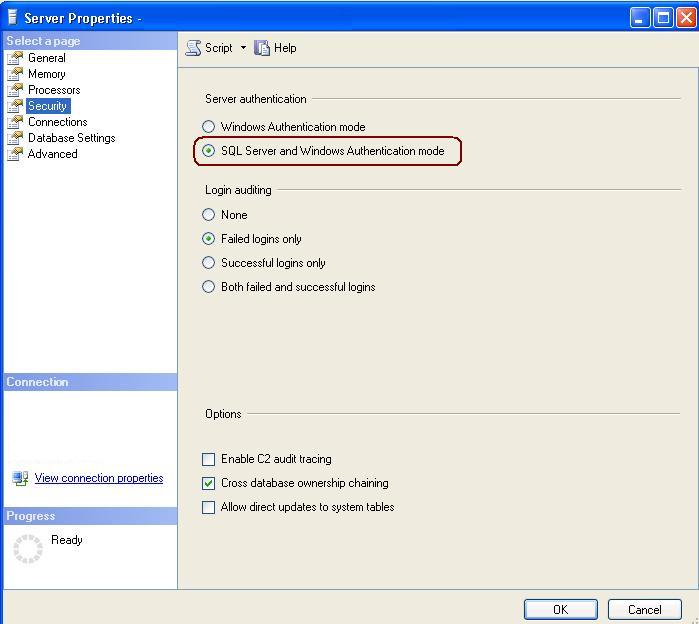
2. Check the user/login is associated with the appropriate SQL login
3. Host is in the same domain or Host machine is network, sometime rebooting of the host machine will resolve this issue.
Monday, November 2, 2009
DBCC PAGE
We can use the undocumented DBCC PAGE command to view the page header, data rows, and row offset table for any data page in a database. You have to turn on traceflag 3604 before running this command. You can also use this command when you find the IO bottleneck and query is waiting Page Latches.
Permission: System Admin rights
Syntax
dbcc page ( {'dbname' | dbid}, file number, page number [, print opt={0|1|2|3} ])
You can pass the below print option parameter as per the requirement
- 0 - print just the page header
- 1 - page header plus per-row hex dumps and a dump of the page slot array (unless it’s a page that doesn't have one, like allocation bitmaps)
- 2 - page header plus whole page hex dump
- 3 - page header plus detailed per-row interpretation
Trace Flag – 3604 Trace flag 3604 is the most commonly used trace flag. It sends the output of a trace to the client. For example, before you can run DBCC PAGE, which views data page information, you must run this trace flag.
DBCC traceon(3604)
DBCC PAGE ( {dbid | dbname}, filenum, pagenum [, printopt] [, cache] )
The output from DBCC PAGE is divided into four main sections: Buffer, Page Header, Data, and Offset Table (really the Offset Array).
Thursday, October 15, 2009
Shrink Log File
I have follow below steps to resolve this issue and it really works.
I have check the below query for
Select name,log_reuse_wait_desc from sys.databases
- There was another database which is waiting log backup to release the space
- There was one database who is waiting for Replication to release the space
Database who is waiting for log backup to release the log space
I have taken the log backup two times and executed the database shrink file command to release the space and it has reclaimed 40GB space from transaction log file.
Database who is waiting for Replication to release the log space
This database is in Simple recovery mode and there isn’t any replication enable on this. I have executed the DBCC OPENTRAN command to see any active transaction. I have executed the DBCC OpenTran and it has provided me the below result.
Oldest active transaction:
SPID (server process ID): 101
UID (user ID) : -1
Name : INSERT
LSN : (999:138204:2)
Start time : OCT 13 2009 1:34:47:827PM
SID : 0x88d52e4051a71143adee5dc7b6619f8a
Replicated Transaction Information:
Oldest distributed LSN : (890:2091888:1)
Oldest non-distributed LSN : (896:2784855:1)
I don’t know the exact reason what happened internally. But from the output it seems that there is unmark distributed transaction. So I have executed Sp_Repldone command to unmark the LSN
EXEC sp_repldone @xactid = NULL, @xact_segno = NULL, @numtrans = 0, @time = 0, @reset = 1
Than I have executed the DBCC ShrinkFile command and it has reclaimed the 400GB space
Tuesday, October 13, 2009
An error has occurred while establishing a connection to the server
An error has occurred while establishing a connection to the server. When connecting to SQL Server 2005, this failure may be caused by the fact that under the default settings SQL Server does not allow remote connections. (provider: SQL Network Interfaces, error: 28 - Server doesn't support requested protocol) (Microsoft SQL Server, Error: -1)
Resolution:
Check the below setting at Server Level
1. Check the firewall for any blocking (i.e TCP/IP Port:1433)
2. Check the SQL Server Instance Name, there may be chances of the spelling mistakes
3. May be remote connection is disable. Use the SAC (SQL Server Surface area configuration tool for remote connection)
4. Check the status of SQL Browser Service, it should be running to allow remote connectivity
Thursday, October 8, 2009
SQL Server Security Interview Questions
Question 1: What will you do if you lost rights of your SQL Server instance?
We can use the below options
- Dedicated Administrator Connection
- BUILIN\Administrator Group (Incase its rights are not revoked)
- Final Option is to change the registry value
- You can change authentication mode via registry
Question 2: - What is SQL Injection?
SQL Injection is developed where unhandled\unexpected SQL commands are passed to SQL Server in a malicious manner. It is a problem because unknowingly data can be stolen, deleted, updated, inserted or corrupted.
Question 3: - What is the Guest user account in SQL Server? What login is it mapped to it?
The Guest user account is created by default in all databases and is used when explicit permissions are not granted to access an object. It is not mapped directly to any login, but can be used by any login. Depending on your security needs, it may make sense to drop the Guest user account, in all databases except Master and TempDB
Question 4: – What is the use of BUILTIN\Administrators Group in SQL Server?
Any Windows login in BUILTIN\Administrators group is by default a SQL Server system administrator. This single group can be used to manage administrators from a Windows and SQL Server perspective
How to change Min/Max Memory in SQL Server?
Step 2: Connect to desire Server and right click on the server (for i.e. sqldbpool) and Select properties
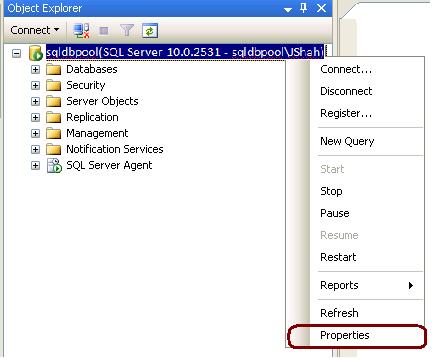
Step 3: Click on memory tab and configure Min and Max memory
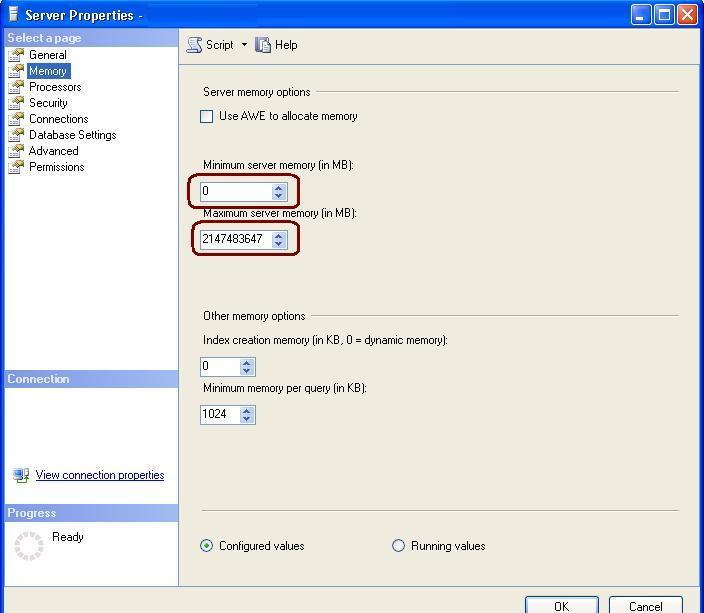
Wednesday, October 7, 2009
SQL Server 2008 Active-Passive/Active-Active Cluster Installation
The biggest changes in SQL Server 2008 cluster is that you can now use DHCP for clustering and use IP addresses from different subnets for each side of the cluster. The ability to use IP addresses from different subnets is most useful for creating multisite clusters, called geographically distributed clusters.
SQL Server Cluster Installation
Step 1: I hope you had done with all the pre-requisites required by cluster.If you're installing SQL Server 2008 in a cluster on Windows 2003, you'll need to download and install the hotfix specified in the Microsoft article at http://support.microsoft.com/kb/937444 before you can install SQL Server 2008.
Note: Installation of above hotfix requires a reboot, so you have to cancel out of the installer at this point and restart the process after installing that hotfix on all your cluster nodes.
Step 2: Open SQL Server 2008 installation executable file from your CD\DVD\Shared location
Double click on installation.exe and you will find the below screen. Now select New SQL Server Failover Cluster installation option highlighted as in below image. (Note: For standalone installation we have to select standalone option)
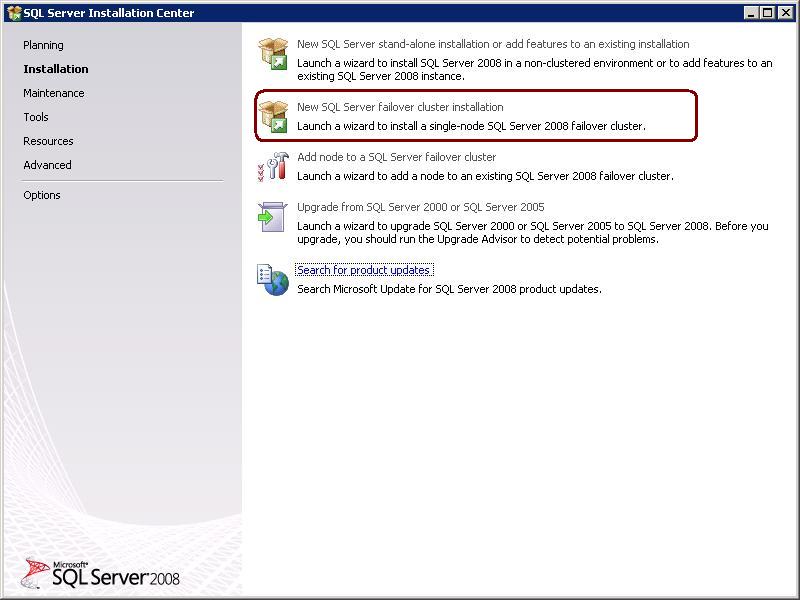
Step 3: Once you have selected Step 2 option, installation will check for setup support rules to identify the problem. If it is failed due to any reason, you have to correct the issue. Please find the below screen shot. If it passed click on OK command button.
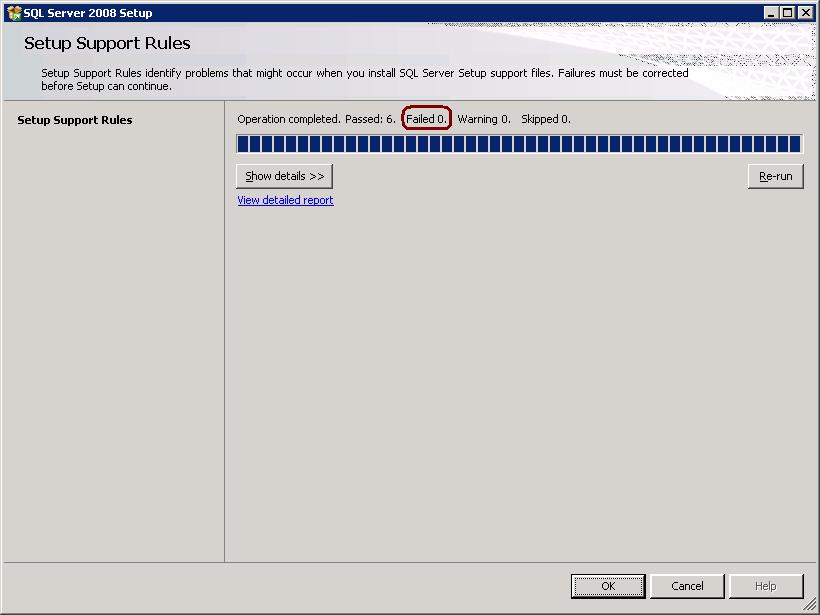
Step 4: Installation wizard will install the setup support files, click on Install command button
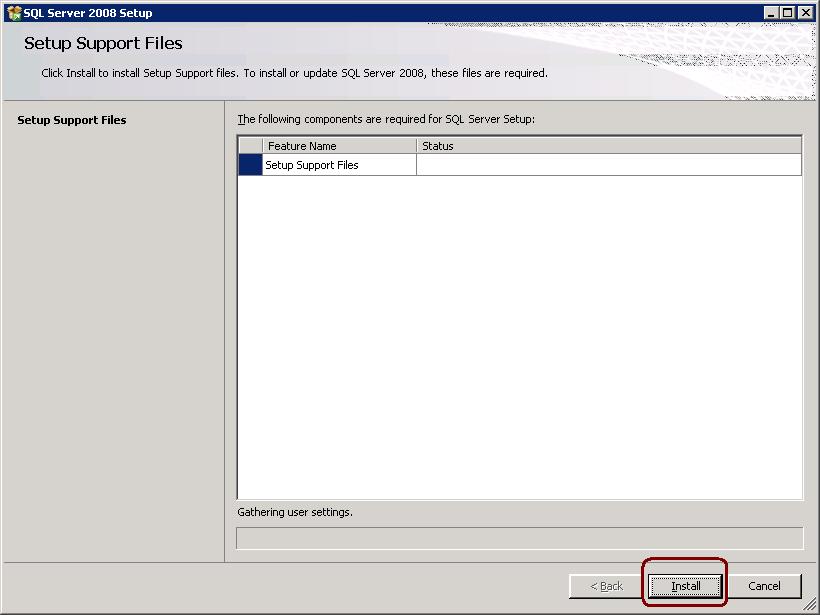
Step 5: This step will walk you through all the required information as below. Click on Next button
1. Product Key
2. Licence Terms
3. Feature Selection
4. Disk Space Reuirements
5. Error and Usage Reporting
6. Cluster instllation Rules
7. Ready to install
8. Installation Progress
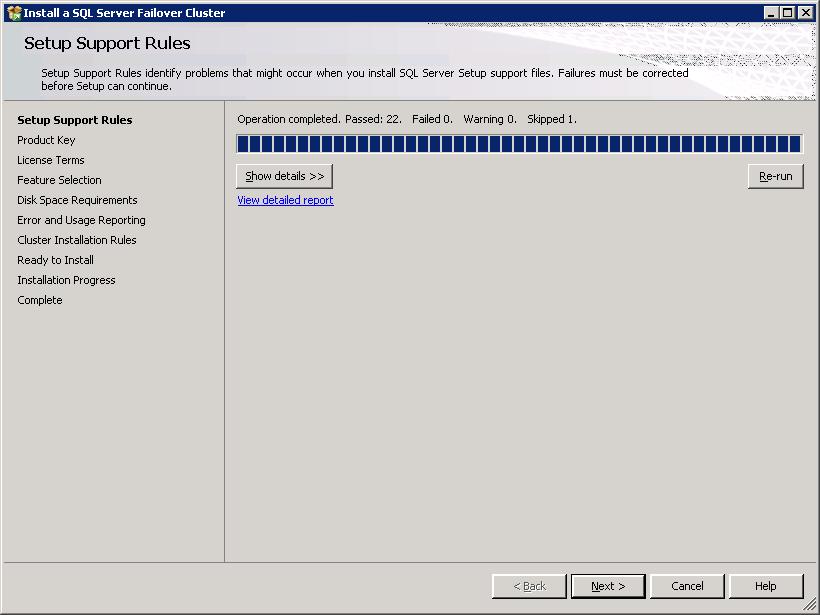
Step 6: Enter Product Key or It will take automatically. See the below image for it.
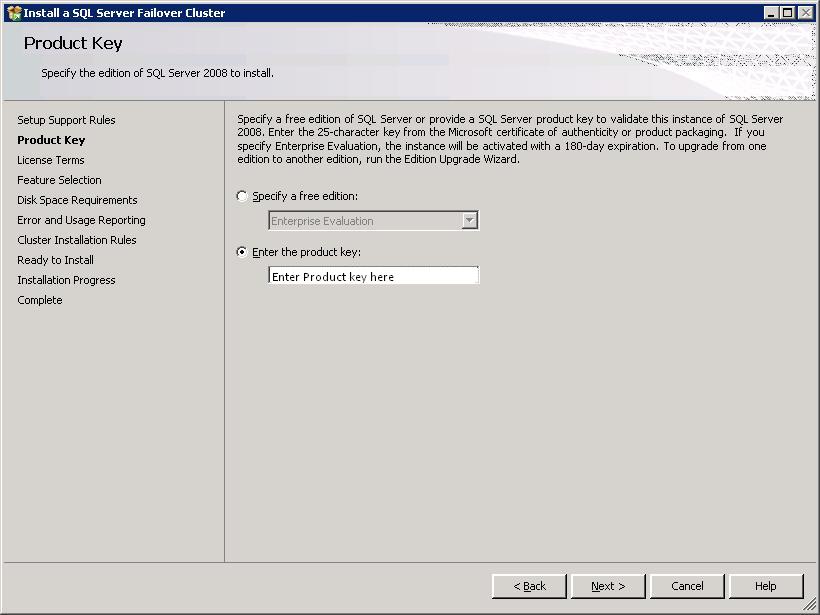
Step 7: Select required features, which you want install.
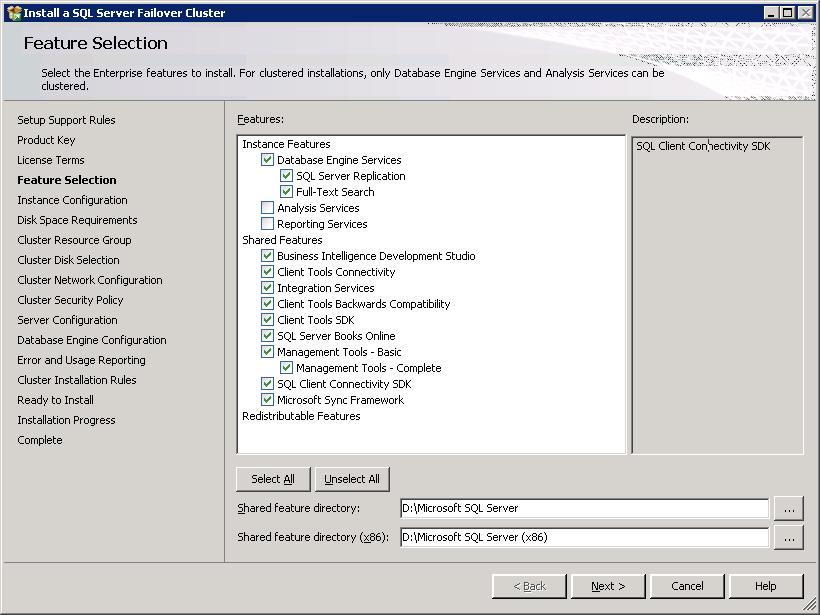
Step 8: Specify the Network Name/Virtual Name for SQL Server to failover. As we are installing Active-Passive cluster we have to specify one virtual/network name. (Note: For Active-Active clustering you have specify different network names as per the number of nodes)
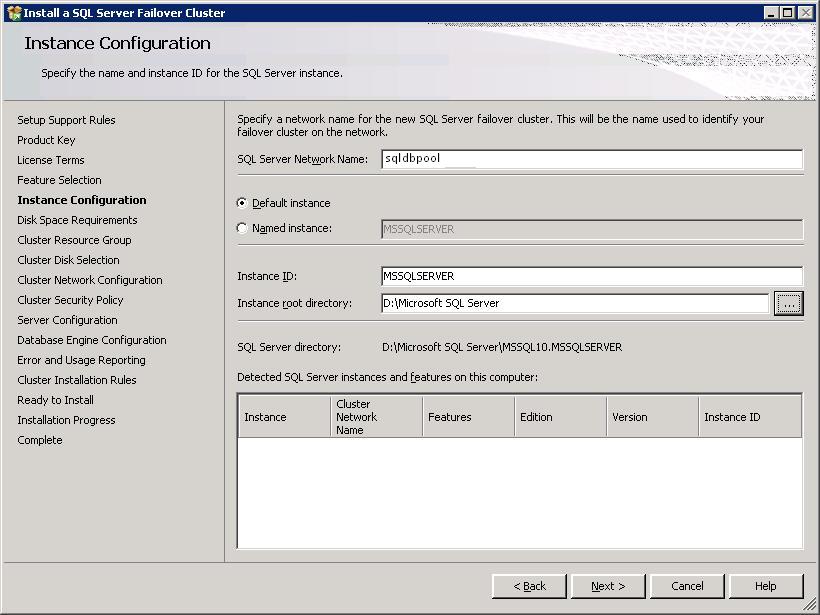
Step 9: SQL Server will review the disk space requirement for the features you have selected
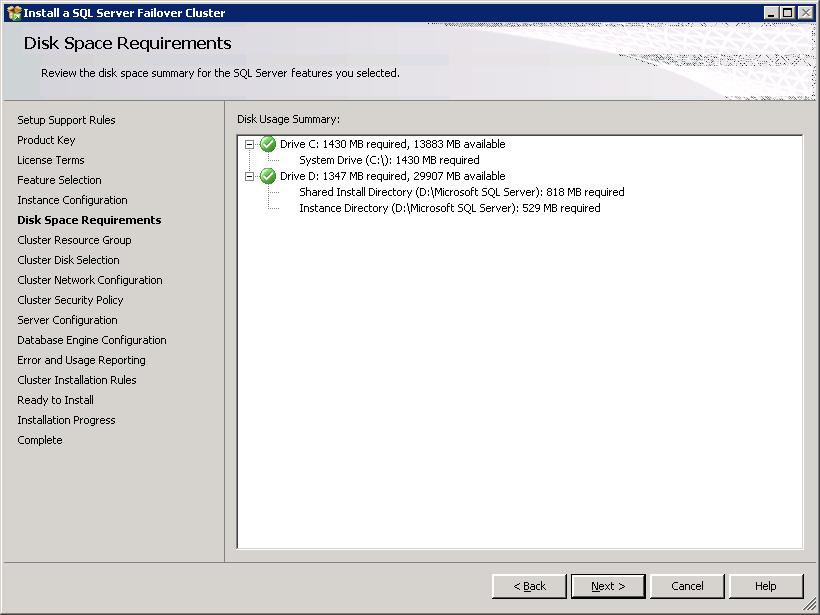
Step 10: This step will create a new cluster resource group for your SQL server failover. Please see the note in the image.
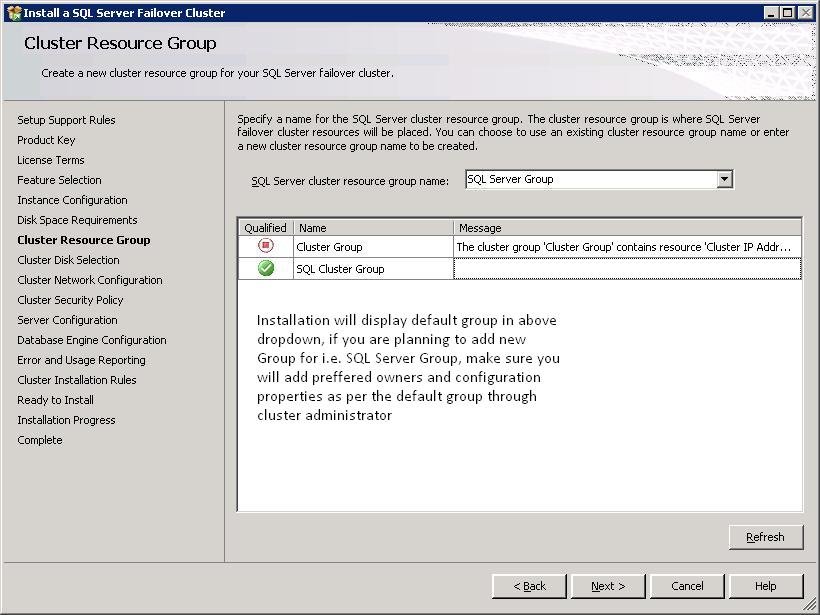
Step 11: Select shared cluster disk resources for your SQL Server failover cluster
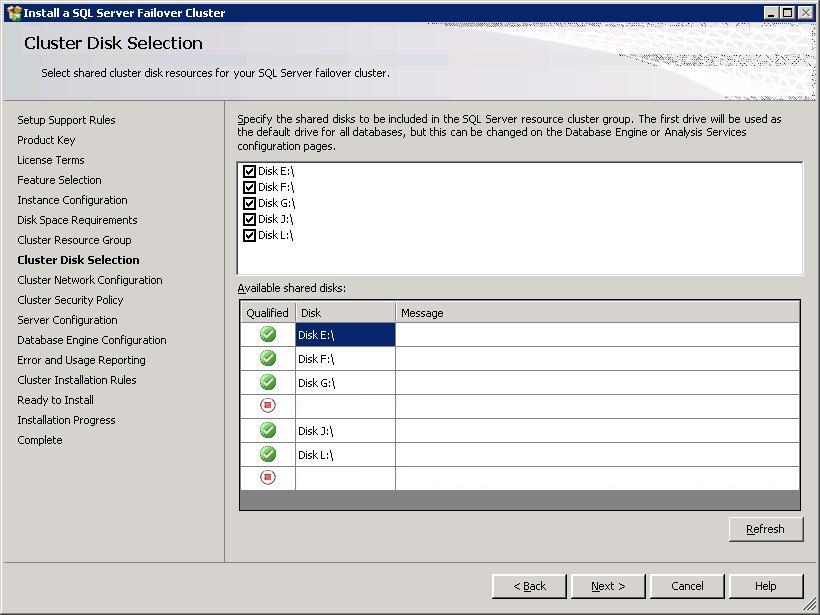
Step 12: Here you have to select network resources for your SQL Server failover cluster. You have to add IP address as well.
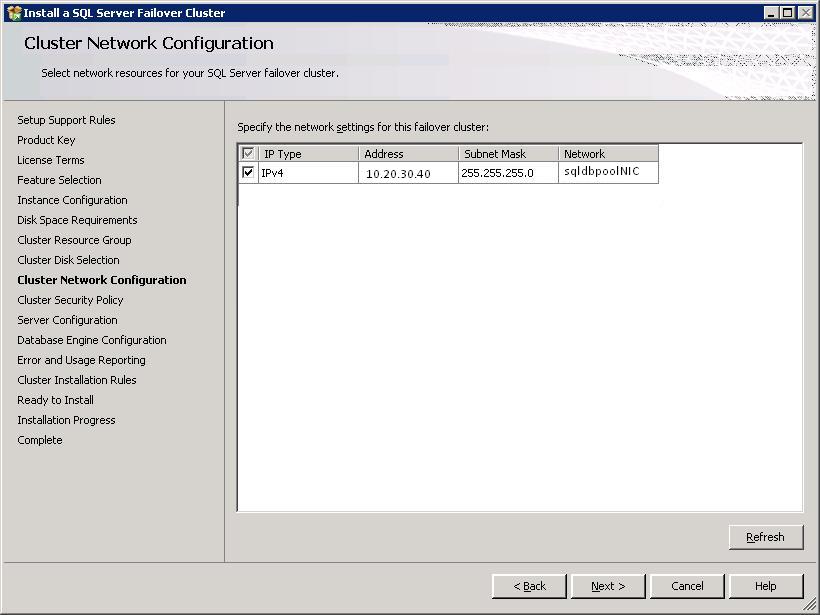
Step 13: Here you have to specify the service account for SQL Server services. It is a best practice always keeps SQL Services in cluster in manual mode
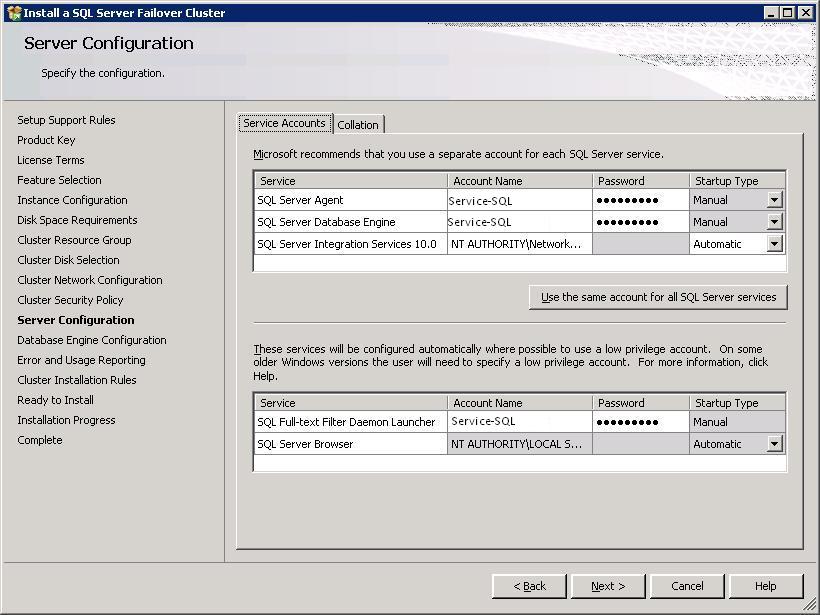
Step 14: Specify the authentication more and SA password in account provisioning tab, configure the location of the data files, log files, temp database in data directories tab and enable file stream as per the requirement
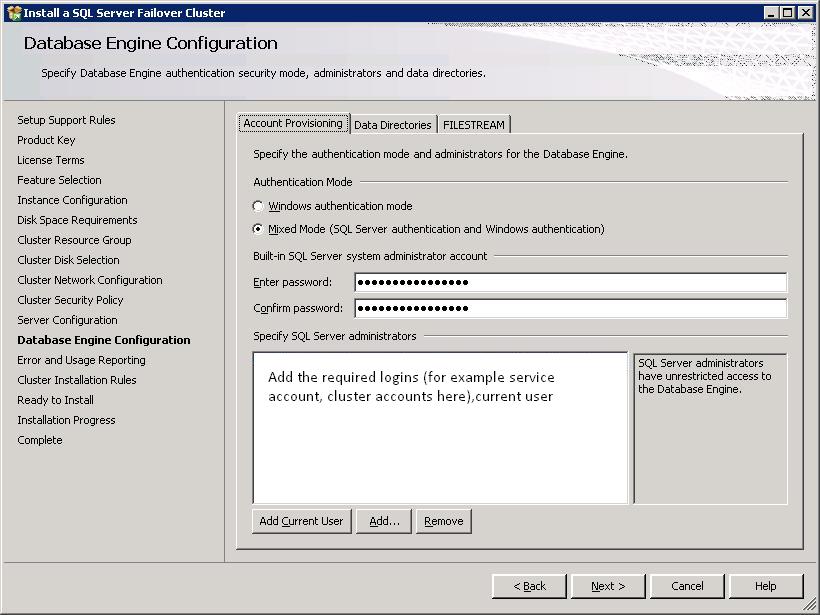
Step 15
Step 14: Specify the authentication more and SA password in account provisioning tab, configure the location of the data files, log files, temp database in data directories tab and enable file stream as per the requirement
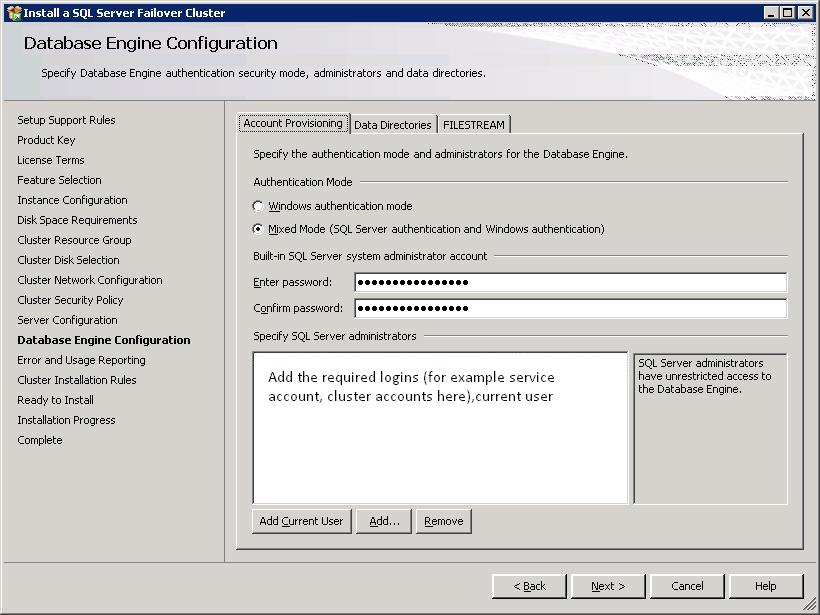
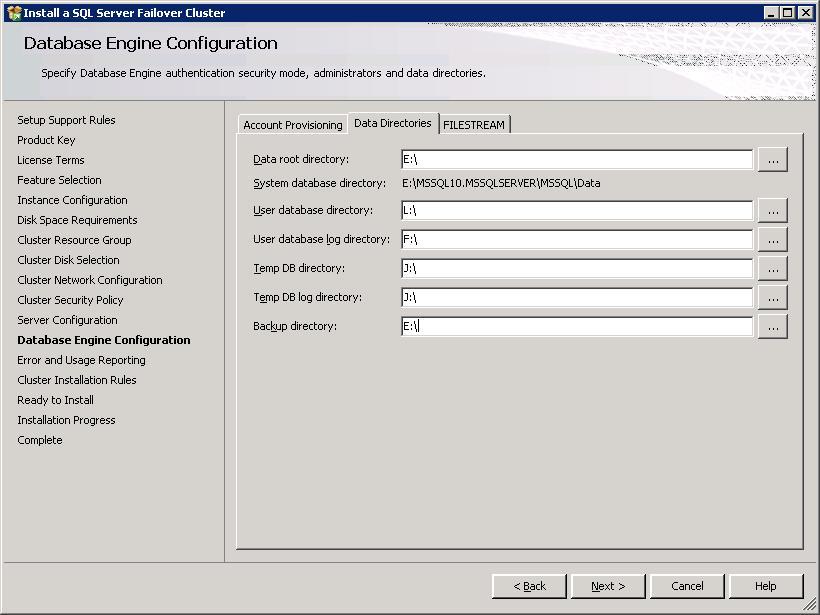
Step 15: Select check boxes as per your requirement, I haven't checked any option. Proceed with the next button
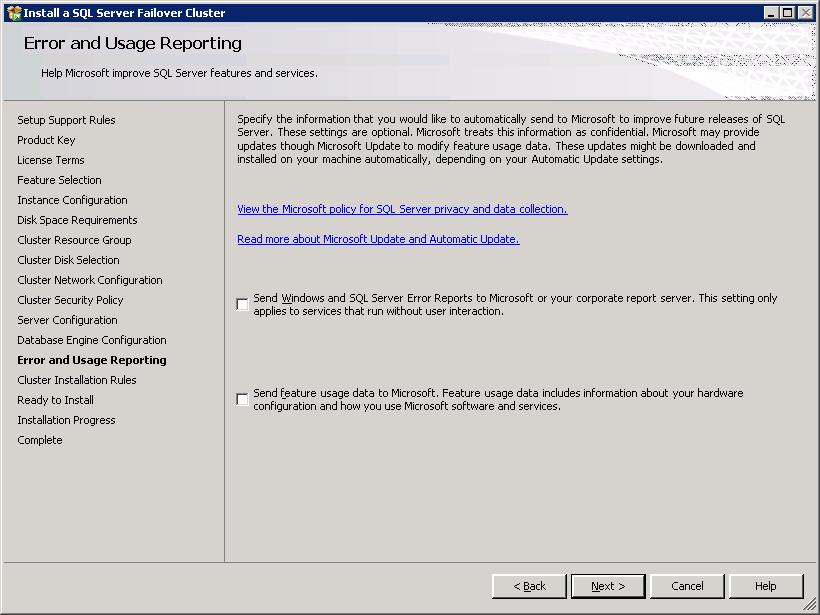
Step 16: Installation wizard will check the cluster installation rules, please correct if you found any failure and proceed with the next button
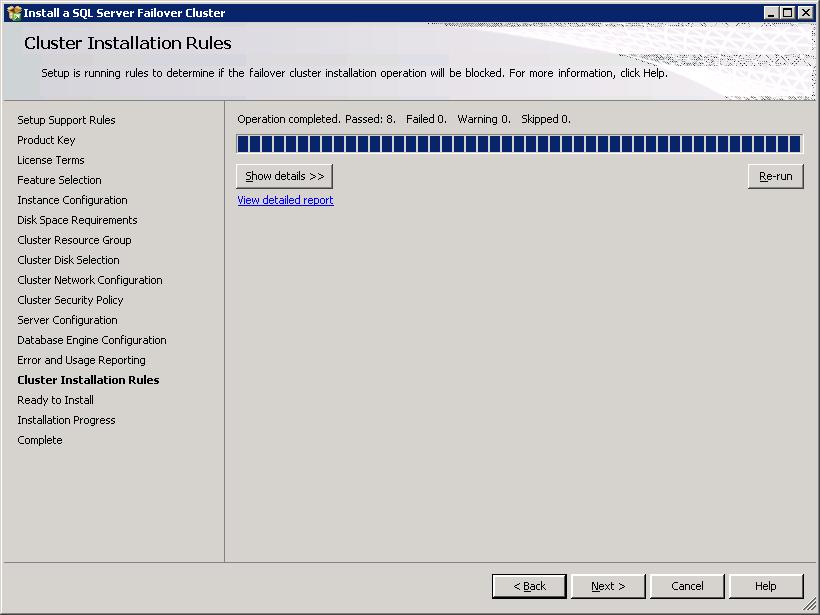
Step 17: Now your SQL Server cluster is ready to install. Click on Install button
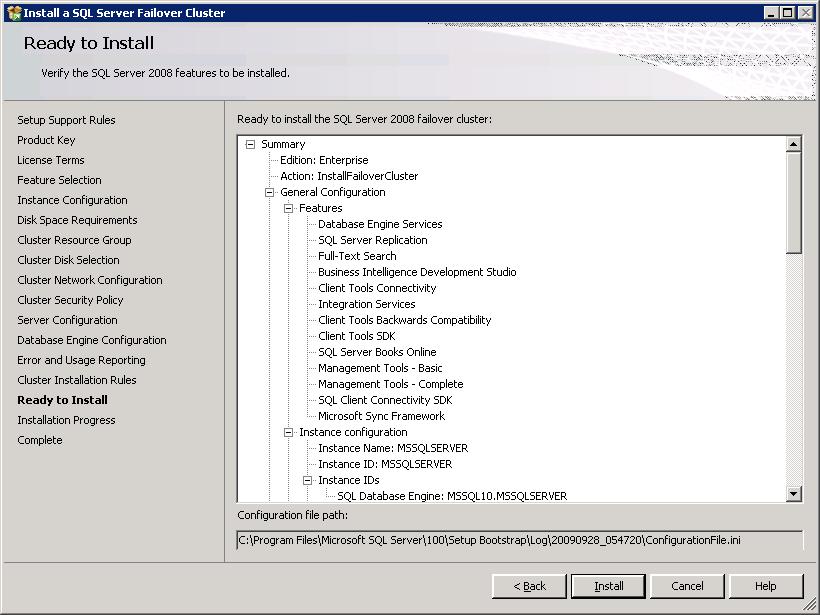
Step 18: Apply the required Service Pack/Patch and reboot the server
Step 19: Once installation is done on this node, we have to proceed with the installation of SQL Server on the other cluster nodes. SQL Server 2005 was the last edition of SQL Server to automatically install SQL Server on all nodes at once. Beginning with SQL Server 2008, we must manually install and patch each cluster node individually. This process allows for less downtime as we are patching the cluster or upgrading your cluster from SQL Server 2005 to SQL Server 2008.
Step 20 Installation on the other nodes is similar to installing on the first node except that we have select the Add Node to a SQL Server failover cluster option from the initial menu. The same software requirements apply to the other nodes in the cluster, so the installer will handle the verification and installation of these components as well.
Because most of the settings are picked up from the other node(s) in the cluster that already have SQL Server installed on them, the process of adding a node to the cluster is bit shorter than installing on the first node
Step 20 Installation on the other nodes is similar to installing on the first node except that we have select the Add Node to a SQL Server failover cluster option from the initial menu. The same software requirements apply to the other nodes in the cluster, so the installer will handle the verification and installation of these components as well.
Because most of the settings are picked up from the other node(s) in the cluster that already have SQL Server installed on them, the process of adding a node to the cluster is bit shorter than installing on the first node
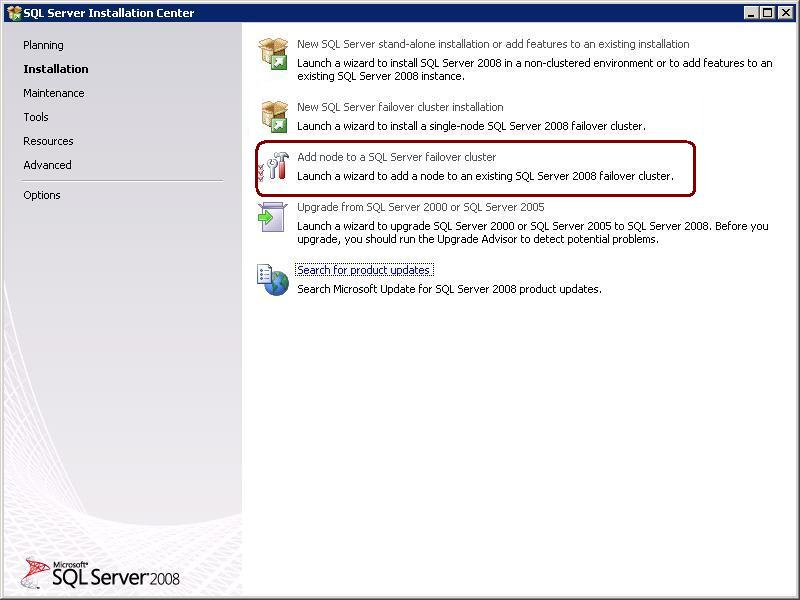
Monday, October 5, 2009
How to move Cluster Resource/Services to proper node using command prompt?
cluster group "SQL Server Group INST2" /move: Physical_Name_Of_Node2
How to check cluster resources are running on proper node using command prompt?
Note: Text highlighted in Blue color is command or parameter you can execute.
Login Issue
Msg 22004, Level 16, State 1, Line 0
Failed to open loopback connection. Please see event log for more information.
Msg 22004, Level 16, State 1, Line error log location not found
As per the above error message I have checked event viewer log and got the below information from event viewer log.
The description for Event ID ( 17052 ) in Source ( MSSQLSERVER ) cannot be found. The local computer may not have the necessary registry information or message DLL files to display messages from a remote computer. You may be able to use the /AUXSOURCE= flag to retrieve this description; see Help and Support for details. The following information is part of the event: Severity: 16 Error:18456, OS: 18456 [Microsoft][SQL Native Client][SQL Server]Login failed for user 'domain\service-sql'..
I have opened error log file from log directory and observed the number of login service-sql with the state 11.
2009-09-30 22:45:31.69 Logon Login failed for user 'domain\service-sql'. [CLIENT: 10.10.10.10]
2009-09-30 22:45:34.26 Logon Error: 18456, Severity: 14, State: 11.
Service-SQL account has sysAdmin rights on SQL Server and it is added through SQL Server Service – Production AD group. I can see this AD group has SysAdmin rights on SQL Server.
Resolution: Remove account from local administrator group and from SQL Server Logins. Add account again with the same privileges in local administrator group and SQL Server logins.
Thursday, September 24, 2009
Shrink the log to as small a size as possible (truncateonly)
DBCC SHRINKFILE(transactionloglogicalfilename, TRUNCATEONLY)
NOTE: if you don't know the logical filename of your transaction log use sp_helpfile to list all of your database files.
Monday, August 31, 2009
Sunday, August 2, 2009
SQL Server 2005 Backup Error Messages
Severity level 10 messages are informational and indicate problems caused by mistakes in the information you have entered. Severity levels from 11 through 16 are generated by the user, and can be corrected by the user.
Severity levels from 17 through 25 indicate software or hardware errors (Please find the below update error messages).
We have to inform the system administrator whenever problems that generate errors with severity levels 17 and higher than it. The system administrator must resolve these errors and track their frequency. When a level 17, 18, or 19 errors occur, we can continue working, although we might not be able to execute a particular statement.
Error Messages
select message_id, severity, [text] from sys.messages where language_id = 1033 and severity <> 10 and [text] like '%backup%'
Msg Id | Severity | Error Message |
20622 | 11 | Replication database option -sync with backup- cannot be set on the publishing database because the database is in Simple Recovery mode_ |
1411 | 16 | The remote copy of database -_*ls has not had enough log backups applied to roll forward all of its files to a common point in time_ |
1475 | 16 | Database mirroring cannot be enabled because the -_*ls database may have bulk logged changes that have not been backed up_ The last log backup on the principal must be restored on the mirror_ |
1478 | 16 | The mirror database, -_*ls, has insufficient transaction log data to preserve the log backup chain of the principal database_ This may happen if a log backup from the principal database has not been taken or has not been restored on the mirror database_ |
1833 | 16 | File _ls- cannot be reused until after the next BACKUP LOG operation_ |
1931 | 16 | The SQL statement cannot be executed because filegroup __*ls- is offline_ Use the sys_database_files or sys_master_files catalog view to determine the state of the files in this filegroup and then restore the offline file(s) from backup_ |
2505 | 16 | The device __*ls- does not exist_ Use sys_backup_devices to show available devices_ |
2515 | 16 | Page -S_PGID, object ID -d, index ID -d, partition ID -I64d, alloc unit ID -I64d type -_*ls) has been modified but is not marked modified in the differential backup bitmap_ |
2516 | 16 | Repair has invalidated the differential bitmap for database -_*ls_ The differential backup chain is broken_ You must perform a full database backup before you can perform a differential backup_ |
2517 | 16 | Bulk-logging has been turned on for database -_*ls_ To ensure that all data has been secured, run backup log operations again_ |
3002 | 16 | Cannot BACKUP or RESTORE a database snapshot_ |
3004 | 16 | The primary filegroup cannot be backed up as a file backup because the database is using the SIMPLE recovery model_ Consider taking a partial backup by specifying READ_WRITE_FILEGROUPS_ |
3006 | 16 | The differential backup is not allowed because it would be based on more than one base backup_ Multi-based differential backups are not allowed in the simple recovery model, and are never allowed for partial differential backups_ |
3007 | 16 | The backup of the file or filegroup -ls is not permitted because it is not online_ BACKUP can be performed by using the FILEGROUP or FILE clauses to restrict the selection to include only online data_ |
3008 | 16 | The specified device type is not supported for backup mirroring_ |
3009 | 16 | Could not insert a backup or restore history/detail record in the msdb database_ This may indicate a problem with the msdb database_ The backup/restore operation was still successful_ |
3010 | 16 | Invalid backup mirror specification_ All mirrors must have the same number of members_ |
3011 | 16 | All backup devices must be of the same general class (for example, DISK and TAPE)_ |
3016 | 16 | Backup of file _ls- is not permitted because it contains pages subject to an online restore sequence_ Complete the restore sequence before taking the backup, or restrict the backup to exclude this file_ |
3021 | 16 | Cannot perform a backup or restore operation within a transaction_ |
3023 | 16 | Backup and file manipulation operations (such as ALTER DATABASE ADD FILE) on a database must be serialized_ Reissue the statement after the current backup or file manipulation operation is completed_ |
3024 | 16 | You can only perform a full backup of the master database_ Use BACKUP DATABASE to back up the entire master database_ |
3033 | 16 | BACKUP DATABASE cannot be used on a database opened in emergency mode_ |
3035 | 16 | Cannot perform a differential backup for database -ls, because a current database backup does not exist_ Perform a full database backup by reissuing BACKUP DATABASE, omitting the WITH DIFFERENTIAL option_ |
3038 | 16 | The file name -ls is invalid as a backup device name_ Reissue the BACKUP statement with a valid file name_ |
3039 | 16 | Cannot perform a differential backup for file _ls- because a current file backup does not exist_ Reissue BACKUP DATABASE omitting the WITH DIFFERENTIAL option_ |
3041 | 16 | BACKUP failed to complete the command -_*ls_ Check the backup application log for detailed messages_ |
3043 | 16 | BACKUP _ls- detected an error on page (-d:-d) in file _ls-_ |
3044 | 16 | Invalid zero-length device name_ Reissue the BACKUP statement with a valid device name_ |
3045 | 16 | Differential BACKUP or RESTORE is not supported on the FAT file system_ The path -_*ls is not usable_ |
3046 | 16 | Inconsistent metadata has been encountered_ The only possible backup operation is a tail-log backup using the WITH CONTINUE_AFTER_ERROR or NO_TRUNCATE option_ |
3047 | 16 | The BackupDirectory registry key is not configured correctly_ This key should specify the root path where disk backup files are stored when full path names are not provided_ This path is also used to locate restart checkpoint files for RESTORE_ |
3048 | 16 | BACKUP LOG WITH TRUNCATE_ONLY cannot operate on database _ls- because it is configured for database mirroring_ |
3049 | 16 | BACKUP detected corruption in the database log_ Check the errorlog for more information_ |
3050 | 16 | SQL Server could not send the differential information for database file _ls- of database _ls\\-ls- to the backup application because the differential information is too large to fit in memory, and an attempt to use a temporary file has failed_ |
3051 | 16 | BACKUP LOG was unable to maintain mirroring consistency for database _ls-_ Database mirroring has been permanently suspended_ To resume mirroring, the existing mirroring configuration must be dropped and then re-established_ |
3054 | 16 | Differential file backups can include only read-only data for databases using the simple recovery model_ Consider taking a partial backup by specifying READ_WRITE_FILEGROUPS_ |
3103 | 16 | A partial restore sequence cannot be initiated by this command_ To initiate a partial restore sequence, use the WITH PARTIAL clause of the RESTORE statement and provide a backup set which includes a full copy of at least the primary data file_ The WITH PARTIAL clause of the RESTORE statement may not be used for any other purpose_ |
3106 | 16 | The filegroup -ls is ambiguous_ The identity in the backup set does not match the filegroup that is currently defined in the online database_ To force the use of the filegroup in the backup set, take the database offline and then reissue the RESTORE command_ |
3107 | 16 | The file -ls is ambiguous_ The identity in the backup set does not match the file that is currently defined in the online database_ To force the use of the file in the backup set, take the database offline and then reissue the RESTORE command_ |
3109 | 16 | Master can only be restored and fully recovered in a single step using a full database backup_ Options such as NORECOVERY, STANDBY, and STOPAT are not supported_ |
3116 | 16 | The supplied backup is not on the same recovery path as the database, and is ineligible for use for an online file restore_ |
3117 | 16 | The log or differential backup cannot be restored because no files are ready to rollforward_ |
3118 | 16 | The database -ls does not exist_ RESTORE can only create a database when restoring either a full backup or a file backup of the primary file_ |
3120 | 16 | This backup set will not be restored because all data has already been restored to a point beyond the time covered by this backup set_ |
3121 | 16 | The file -ls is on a recovery path that is inconsistent with application of this backup set_ RESTORE cannot continue_ |
3123 | 16 | Invalid database name __*ls- specified for backup or restore operation_ |
3125 | 16 | The database is using the simple recovery model_ The data in the backup it is not consistent with the current state of the database_ Restoring more data is required before recovery is possible_ Either restore a full file backup taken since the data was marked read-only, or restore the most recent base backup for the target data followed by a differential file backup_ |
3129 | 16 | The contents of the file -ls are not consistent with a transition into the restore sequence_ A restore from a backup set may be required_ |
3135 | 16 | The backup set in file _ls- was created by -hs and cannot be used for this restore operation_ |
3136 | 16 | This differential backup cannot be restored because the database has not been restored to the correct earlier state_ |
3143 | 16 | The data set on device _ls- is not a SQL Server backup set_ |
3144 | 16 | File __*ls- was not backed up in file -d on device _ls-_ The file cannot be restored from this backup set_ |
3147 | 16 | Backup and restore operations are not allowed on database tempdb_ |
3154 | 16 | The backup set holds a backup of a database other than the existing _ls- database_ |
3155 | 16 | The RESTORE operation cannot proceed because one or more files have been added or dropped from the database since the backup set was created_ |
3159 | 16 | The tail of the log for the database -ls has not been backed up_ Use BACKUP LOG WITH NORECOVERY to backup the log if it contains work you do not want to lose_ Use the WITH REPLACE or WITH STOPAT clause of the RESTORE statement to just overwrite the contents of the log_ |
3168 | 16 | The backup of the system database on the device -ls cannot be restored because it was created by a different version of the server (-ls) than this server (-ls)_ |
3169 | 16 | The database was backed up on a server running version -ls_ That version is incompatible with this server, which is running version -ls_ Either restore the database on a server that supports the backup, or use a backup that is compatible with this server_ |
3173 | 16 | The STOPAT clause provided with this RESTORE statement indicates that the tail of the log contains changes that must be backed up to reach the target point in time_ The tail of the log for the database -ls has not been backed up_ Use BACKUP LOG WITH NORECOVERY to back up the log, or use the WITH REPLACE clause in your RESTORE statement to overwrite the tail of the log_ |
3178 | 16 | File -ls is not in the correct state to have this differential backup applied to it_ |
3180 | 16 | This backup cannot be restored using WITH STANDBY because a database upgrade is needed_ Reissue the RESTORE without WITH STANDBY_ |
3182 | 16 | The backup set cannot be restored because the database was damaged when the backup occurred_ Salvage attempts may exploit WITH CONTINUE_AFTER_ERROR_ |
3183 | 16 | RESTORE detected an error on page (-d:-d) in database -ls as read from the backup set_ |
3185 | 16 | RESTORE cannot apply this backup set because the database is suspect_ Restore a backup set that repairs the damage_ |
3186 | 16 | The backup set has been damaged_ RESTORE will not attempt to apply this backup set_ |
3187 | 16 | RESTORE WITH CHECKSUM cannot be specified because the backup set does not contain checksum information_ |
3189 | 16 | Damage to the backup set was detected_ |
3190 | 16 | Filegroup _ls- cannot be restored because it does not exist in the backup set_ |
3195 | 16 | Page -S_PGID cannot be restored from this backup set_ RESTORE PAGE can only be used from full backup sets or from the first log or differential backup taken since the file was added to the database_ |
3196 | 16 | RESTORE master WITH SNAPSHOT is not supported_ To restore master from a snapshot backup, stop the service and copy the data and log file_ |
3201 | 16 | Cannot open backup device _ls-_ Operating system error -ls_ |
3204 | 16 | The backup or restore was aborted_ |
3205 | 16 | Too many backup devices specified for backup or restore; only -d are allowed_ |
3206 | 16 | No entry in sysdevices for backup device __*ls-_ Update sysdevices and rerun statement_ |
3207 | 16 | Backup or restore requires at least one backup device_ Rerun your statement specifying a backup device_ |
3208 | 16 | Unexpected end of file while reading beginning of backup set_ Confirm that the media contains a valid SQL Server backup set, and see the console error log for more details_ |
3214 | 16 | Too many backup mirrors are specified_ Only -d are allowed_ |
3215 | 16 | Use WITH FORMAT to create a new mirrored backup set_ |
3218 | 16 | Backup mirroring is not available in this edition of SQL Server_ See Books Online for more details on feature support in different SQL Server editions_ |
3227 | 16 | The backup media on -ls is part of media family -d which has already been processed on -ls_ Ensure that backup devices are correctly specified_ For tape devices, ensure that the correct volumes are loaded_ |
3231 | 16 | The media loaded on -ls is formatted to support -d media families, but -d media families are expected according to the backup device specification_ |
3232 | 16 | The volume mounted on -ls does not have the expected backup set identity_ The volume may be obsolete due to a more recent overwrite of this media family_ In that case, locate the correct volume with sequence number -d of media family -d_ |
3239 | 16 | The backup set on device _ls- uses a feature of the Microsoft Tape Format not supported by SQL Server_ |
3240 | 16 | Backup to mirrored media sets requires all mirrors to append_ Provide all members of the set, or reformat a new media set_ |
3242 | 16 | The file on device _ls- is not a valid Microsoft Tape Format backup set_ |
3249 | 16 | The volume on device _ls- is a continuation volume for the backup set_ Remove it and insert the volume holding the start of the backup set_ |
3255 | 16 | The data set on device _ls- is a SQL Server backup set not compatible with this version of SQL Server_ |
3256 | 16 | The backup set on device _ls- was terminated while it was being created and is incomplete_ RESTORE sequence is terminated abnormally_ |
3258 | 16 | The volume on the device -ls is not part of the media set that is currently being processed_ Ensure that the backup devices are loaded with the correct media_ |
3259 | 16 | The volume on device _ls- is not part of a multiple family media set_ BACKUP WITH FORMAT can be used to form a new media set_ |
3265 | 16 | The login has insufficient authority_ Membership of the sysadmin role is required to use VIRTUAL_DEVICE with BACKUP or RESTORE_ |
3266 | 16 | The backup data at the end of -ls is incorrectly formatted_ Backup sets on the media might be damaged and unusable_ To determine the backup sets on the media, use RESTORE HEADERONLY_ To determine the usability of the backup sets, run RESTORE VERIFYONLY_ If all of the backup sets are incomplete, reformat the media using BACKUP WITH FORMAT, which destroys all the backup sets_ |
3268 | 16 | Cannot use the backup file _ls- because it was originally formatted with sector size -d and is now on a device with sector size -d_ |
3273 | 16 | The BUFFERCOUNT parameter must supply a value that allows at least one buffer per backup device_ |
3276 | 16 | WITH SNAPSHOT can be used only if the backup set was created WITH SNAPSHOT_ |
3280 | 16 | Backups on raw devices are not supported_ _ls- is a raw device_ |
4202 | 16 | BACKUP LOG is not possible because bulk logged changes exist in the database and one or more filegroups are unavailable_ |
4208 | 16 | The statement -hs is not allowed while the recovery model is SIMPLE_ Use BACKUP DATABASE or change the recovery model using ALTER DATABASE_ |
4212 | 16 | Cannot back up the log of the master database_ Use BACKUP DATABASE instead_ |
4214 | 16 | BACKUP LOG cannot be performed because there is no current database backup_ |
4218 | 16 | Bulk-logged operations exist in the database_ Perform a BACKUP LOG_ |
4305 | 16 | The log in this backup set begins at LSN -_*ls, which is too recent to apply to the database_ An earlier log backup that includes LSN -_*ls can be restored_ |
4311 | 16 | RESTORE PAGE is not allowed from backups taken with earlier versions of SQL Server_ |
4312 | 16 | This log cannot be restored because a gap in the log chain was created_ Use more recent data backups to bridge the gap_ |
4319 | 16 | A previous restore operation was interrupted and did not complete processing on file _ls-_ Either restore the backup set that was interrupted or restart the restore sequence_ |
4320 | 16 | The file -ls was not fully restored by a database or file restore_ The entire file must be successfully restored before applying this backup set_ |
4326 | 16 | The log in this backup set terminates at LSN -_*ls, which is too early to apply to the database_ A more recent log backup that includes LSN -_*ls can be restored_ |
4327 | 16 | The log in this backup set contains bulk-logged changes_ Point-in-time recovery was inhibited_ The database has been rolled forward to the end of the log_ |
4330 | 16 | This backup set cannot be applied because it is on a recovery path that is inconsistent with the database_ The recovery path is the sequence of data and log backups that have brought the database to a particular recovery point_ Find a compatible backup to restore, or restore the rest of the database to match a recovery point within this backup set, which will restore the database to a different point in time_ For more information about recovery paths, see SQL Server Books Online_ |
4338 | 16 | The STOPAT clause specifies a point too early to allow this backup set to be restored_ Choose a different stop point or use RESTORE DATABASE WITH RECOVERY to recover at the current point_ |
4341 | 16 | This log backup contains bulk-logged changes_ It cannot be used to stop at an arbitrary point in time_ |
4343 | 16 | The database has been rolled forward to the end of this backup set and beyond the specified point in time_ RESTORE WITH RECOVERY can be used to accept the current recovery point_ |
4348 | 16 | The online restore to database _ls- failed_ It may be appropriate to perform an offline restore instead_ An offline restore is initiated by using BACKUP LOG WITH NORECOVERY_ |
4349 | 16 | The log in this backup set begins at LSN -_*ls, which is too recent to apply to the database_ This restore sequence needs to initialize the log to start at LSN -_*ls_ Reissue the RESTORE LOG statement using an earlier log backup_ |
4351 | 16 | Backups taken on earlier versions of SQL Server are not supported by fn_dump_dblog_ |
5173 | 16 | One or more files do not match the primary file of the database_ If you are attempting to attach a database, retry the operation with the correct files_ If this is an existing database, the file may be corrupted and should be restored from a backup_ |
5250 | 16 | Database error: -ls page -S_PGID for database __*ls- (database ID -d) is invalid_ This error cannot be repaired_ You must restore from backup_ |
7694 | 16 | Failed to pause catalog for backup_ Backup was aborted_ |
7695 | 16 | Operation failed_ Full-text catalog backup in progress_ Retry after backup operation has completed_ |
8309 | 16 | BACKUP LOG WITH TRUNCATE_ONLY or WITH NO_LOG is deprecated_ The simple recovery model should be used to automatically truncate the transaction log_ |
8463 | 16 | Failed to read the message body while marshaling a message_ This message is a symptom of another problem_ Check the SQL Server error log and the Windows event log for additional messages and address the underlying problem_ If the problem persists, the database may be damaged_ To recover the database, restore the database from a clean backup_ If no clean backup is available, consider running DBCC CHECKDB_ Note that DBCC CHECKDB may remove data to repair the database_ |
8477 | 16 | An internal Service Broker error occurred (error = 0x-08x)_ This error indicates a serious problem with SQL Server_ Check the SQL Server error log and the Windows event logs for information pointing to possible hardware problems_ The database may have been damaged_ To recover the database, restore the database from a clean backup_ If no clean backup is available, consider running DBCC CHECKDB_ Note that DBCC CHECKDB may remove data to repair the database_ |
8930 | 16 | Database error: Database -d has inconsistent metadata_ This error cannot be repaired and prevents further DBCC processing_ Please restore from a backup_ |
9715 | 16 | The conversation endpoint with conversation handle _ls- is in an inconsistent state_ Check the SQL Server error logs and the Windows event logs for information on possible hardware problems_ To recover the database, restore the database from a clean backup_ If no clean backup is available, consider running DBCC CHECKDB_ Note that DBCC CHECKDB may remove data_ |
14052 | 16 | The @sync_type parameter value must be automatic, none, replication support only, initialize with backup, or initialize from lsn_ |
14418 | 16 | The specified @backup_file_name was not created from database _s-_ |
14419 | 16 | The specified @backup_file_name is not a database backup_ |
14420 | 16 | The log shipping primary database -s_-s has backup threshold of -d minutes and has not performed a backup log operation for -d minutes_ Check agent log and logshipping monitor information_ |
14450 | 16 | The specified @backup_file_name was not taken from database _s-_ |
14451 | 16 | The specified @backup_file_name is not a database backup_ |
15012 | 16 | The device _s- does not exist_ Use sys_backup_devices to show available devices_ |
15044 | 16 | The type -s is an unknown backup device type_ Use the type disk or tape_ |
15061 | 16 | The add device request was denied_ A physical device named -s already exists_ Only one backup device may refer to any physical device name_ |
17208 | 16 | -s: File _s- has an incorrect size_ It is listed as -d MB, but should be -d MB_ Diagnose and correct disk failures, and restore the database from backup_ |
17557 | 16 | DBCC DBRECOVER failed for database ID -d_ Restore the database from a backup_ |
18204 | 16 | -s: Backup device _s- failed to -s_ Operating system error -s_ |
18210 | 16 | -s: -s failure on backup device _s-_ Operating system error -s_ |
18273 | 16 | Could not clear _s- bitmap in database _s- because of error -d_ As a result, the differential or bulk-logged bitmap overstates the amount of change that will occur with the next differential or log backup_ This discrepancy might slow down later differential or log backup operations and cause the backup sets to be larger than necessary_ Typically, the cause of this error is insufficient resources_ Investigate the failure and resolve the cause_ If the error occurred on a data backup, consider taking a data backup to create a new base for future differential backups_ |
18781 | 16 | The value of the @backupdevicetype parameter must be one of -logical-, -disk-, or -tape-_ |
18782 | 16 | Could not locate backup header information for database _s- in the specified backup device_ |
18786 | 16 | The specified publication does not allow initialize with backup_ |
18787 | 16 | Support for initialize with backup can not be enabled for Snapshot publications_ |
18790 | 16 | Support for initialize with backup can not be enabled for non-SQL Server Publishers_ |
18846 | 16 | Possible inconsistent state in distribution db: dist_backup_lsn {-08lx:-08lx:-04lx}, dist_last_lsn {-08lx:-08lx:-04lx}_ |
21333 | 16 | A generation was expected to be found in -s_dbo_MSmerge_genhistory, but was not there_ If this database is a subscriber, a reinit is recommended_ If it is a publisher, a restore from backup is recommended_ |
21397 | 16 | The transactions required for synchronizing the nosync subscription created from the specified backup are unavailable at the Distributor_ Retry the operation again with a more up-to-date log, differential, or full database backup_ |
21407 | 16 | The entire publication must be subscribed at once when setting up an -initialize with backup- subscription_ |
1522 | 20 | Sort operation failed during an index build_ The overwriting of the allocation page in database __*ls- was prevented by terminating the sort_ Run DBCC CHECKDB to check for allocation and consistency errors_ It may be necessary restore the database from backup_ |
7909 | 20 | The emergency-mode repair failed_You must restore from backup_ |
9003 | 20 | The log scan number -S_LSN passed to log scan in database __*ls- is not valid_ This error may indicate data corruption or that the log file (_ldf) does not match the data file (_mdf)_ If this error occurred during replication, re-create the publication_ Otherwise, restore from backup if the problem results in a failure during startup_ |
3301 | 21 | The transaction log contains a record (logop -d) that is not valid_ The log has been corrupted_ Restore the database from a full backup, or repair the database_ |
3313 | 21 | During redoing of a logged operation in database __*ls-, an error occurred at log record ID -S_LSN_ Typically, the specific failure is previously logged as an error in the Windows Event Log service_ Restore the database from a full backup, or repair the database_ |
3314 | 21 | During undoing of a logged operation in database __*ls-, an error occurred at log record ID -S_LSN_ Typically, the specific failure is logged previously as an error in the Windows Event Log service_ Restore the database or file from a backup, or repair the database_ |
3315 | 21 | During rollback, the following process did not hold an expected lock: process -d with mode -d at level -d for row -S_RID in database __*ls- under transaction -S_XID_ Restore a backup of the database, or repair the database_ |
3316 | 21 | During undo of a logged operation in database __*ls-, an error occurred at log record ID -S_LSN_ The row was not found_ Restore the database from a full backup, or repair the database_ |
3417 | 21 | Cannot recover the master database_ SQL Server is unable to run_ Restore master from a full backup, repair it, or rebuild it_ For more information about how to rebuild the master database, see SQL Server Books Online_ |
3431 | 21 | Could not recover database __*ls- (database ID -d) because of unresolved transaction outcomes_ Microsoft Distributed Transaction Coordinator (MS DTC) transactions were prepared, but MS DTC was unable to determine the resolution_ To resolve, either fix MS DTC, restore from a full backup, or repair the database_ |
3443 | 21 | Database __*ls- (database ID -d) was marked for standby or read-only use, but has been modified_ The RESTORE LOG statement cannot be performed_ Restore the database from a backup_ |
3456 | 21 | Could not redo log record -S_LSN, for transaction ID -S_XID, on page -S_PGID, database __*ls- (database ID -d)_ Page: LSN = -S_LSN, type = -ld_ Log: OpCode = -ld, context -ld, PrevPageLSN: -S_LSN_ Restore from a backup of the database, or repair the database_ |
9004 | 21 | An error occurred while processing the log for database __*ls-_ If possible, restore from backup_ If a backup is not available, it might be necessary to rebuild the log_ |
Wednesday, July 22, 2009
Server: Msg 7391, Level 16, State 1, Line 2
The operation could not be performed because the OLE DB provider 'SQLOLEDB' was unable to begin a distributed transaction. OLE/DB provider returned message: New transaction cannot enlist in the specified transaction coordinator.
Cause
The problem occurs because Microsoft Distributed Transaction Coordinator (MS DTC) is not configured for network access. By default, the network access settings of MS DTC are disabled on new installations of SQL Server 2000 on computers that are running Windows Server 2003.
Resolution
Step 1: Open Component Services Wizard using below steps
Go to -> Start -> All Programs -> Administrative Tools -> Component Services
Step 2: Expand the Componenet Service and Double Click on Computers
Step 3: Right Click on MyCompute and select properties
Step 4: Click on MSDTC Tab and then click on Security Configuration
Step 5: In the Security Configuration dialog box, check the Network DTC Access check box
Step 6: Under Network DTC Access, click on New transaction
Please find the below images for the same.

Figure 2

Figure 3